Middle School Project
Welcome to the “Future Innovators: Cool STEM Projects to Change the World” series! In this fun project, you’ll build a Smart Waste Sorting System that can automatically separate waste like plastic, paper, and metal into the right bins. You’ll use simple technology and tools like Scratch or CoSpaces to create a system that makes waste sorting more efficient and helps keep the environment clean.
By the end of this project, you’ll have built a waste sorting simulation where different types of trash are sorted using smart technology. It’s a fun way to learn how machines and coding can help with real-world problems like recycling!
What You Will Learn
- How to build a simple waste sorting system that can separate trash into different bins.
- How to use tools like Scratch or CoSpaces to simulate the process of automated waste sorting.
- How sorting waste correctly helps the environment by making recycling easier.
STEM Learning Process
1. Science: Learn about the different materials that need to be recycled (plastic, metal, paper) and why sorting them correctly is important for the planet.
2. Technology: Use coding tools to create a system that can automatically sort waste.
3. Engineering: Design a simple machine or system that sorts waste and makes recycling more efficient.
4. Math: Use basic logic to create rules for sorting different types of materials into the right bins.
What You Need
- A computer or tablet with internet access.
- Scratch or CoSpaces (whichever tool you prefer):
- Scratch (for a block-based programming environment): scratch.mit.edu
- CoSpaces (for a 3D simulation): CoSpaces.io
What is a Smart Waste Sorting System?
A Smart Waste Sorting System uses technology to automatically separate waste into recyclable and non-recyclable materials. This makes recycling easier and more efficient because the system can quickly identify materials like plastic, metal, and paper. In this project, you’ll create a simulation of this system, where waste moves through a machine and gets sorted into the correct bin.
Step-by-Step Guide to Building the Smart Waste Sorting System
Option 1: Using Scratch for a Waste Sorting Simulation
We’ll start by building a basic waste sorting system using Scratch, where you’ll create a virtual conveyor belt that sorts trash into different bins.
Step 1: Sign Up for Scratch
If you don’t have a Scratch account yet, go to scratch.mit.edu and create a free account. Once you’re signed in, click Create to start a new project.
Step 2: Design the Waste Sorting System in Scratch
You’ll now design a simple waste sorting machine. This machine will automatically separate waste items like plastic, metal, and paper.
Step 2.1: Create the Conveyor Belt and Bins
- Add Sprites:
- Choose a sprite to act as a conveyor belt. This will carry the waste to the different bins.
- Add three more sprites to act as bins: one for plastic, one for metal, and one for paper.
- Position the Bins:
- Place the bins on the right side of the screen so the waste can move towards them along the conveyor belt.
Step 2.2: Create Waste Items
- Add Waste Item Sprites:
- Create three waste item sprites: a plastic bottle, a metal can, and a paper sheet. You can draw them yourself or find them in the Scratch sprite library.
- Move Waste on the Conveyor:
- Use the “glide” block in Scratch to make the waste items move along the conveyor belt towards the bins. For example:
When [green flag] clicked
glide 5 secs to x: [200] y: [0]This will move the waste item from one side of the screen to the other, simulating a conveyor belt.
Step 2.3: Sorting the Waste
You’ll now program the waste sorting system to detect the type of waste (plastic, metal, or paper) and move it into the correct bin.
- Detect the Waste Type:
- Use an “if-else” block to check if the waste item is plastic, metal, or paper.
- You can use different colors to represent each type of waste (e.g., red for plastic, blue for metal, green for paper).
- Move the Waste to the Correct Bin:
- Program the waste to “fall” into the correct bin once it reaches the end of the conveyor belt. Use the “go to [bin]” block to send the waste item to the right bin.
Here’s an example of how the code might look:
When [waste item] reaches the end of the conveyor
if [color] = "red" then
go to [plastic bin]
else if [color] = "blue" then
go to [metal bin]
else if [color] = "green" then
go to [paper bin]Step 2.4: Testing the System
- Run the project by clicking the green flag.
- Watch the waste items move along the conveyor belt and see if they sort into the correct bins.
Option 2: Using CoSpaces for a 3D Waste Sorting Simulation
If you prefer a more visual 3D experience, you can build the Smart Waste Sorting System in CoSpaces, where you can create a virtual world with smart sensors and waste sorting bins.
Step 1: Set Up CoSpaces
- Sign up for CoSpaces at CoSpaces.io and create a new space for your project.
Step 2: Designing the Waste Sorting System in CoSpaces
- Create a Conveyor Belt:
- Use shapes like rectangles and cylinders to create a conveyor belt that moves waste items towards sorting bins.
- Add Bins:
- Place three bins at the end of the conveyor belt for plastic, metal, and paper.
Step 3: Programming the Sorting System Using CoBlocks
- Use CoBlocks to Program the System:
- Just like in Scratch, use if-else conditions to detect the type of waste and move it to the correct bin.
- Create a Sorting Mechanism:
- Assign different waste items with colors or tags that represent plastic, metal, or paper.
Step 4: Adding More Features
You can add more features to your Smart Waste Sorting System to make it even more interactive and realistic:
1. Add a Scoreboard
- Add a scoreboard that tracks how many items are sorted correctly. Each time a piece of waste is sorted into the right bin, the score goes up.
2. Add More Types of Waste
- Add additional waste types like glass or organic waste to make the sorting system more challenging.
3. Make the Waste Sorting Faster
- Use a timer to speed up the conveyor belt, making the sorting process more difficult as time goes on.
What’s Next?
Congratulations! You’ve built a Smart Waste Sorting System that can automatically sort different types of waste into the correct bins. This is a great way to learn about recycling and how technology can help make the world a cleaner place. Keep experimenting by adding more types of waste, speeding up the conveyor belt, or building a more advanced system using sensors!
In the next project, we’ll dive into creating a Smart City simulation, where you can design a city that runs on renewable energy and smart technology. Stay tuned for more cool and fun STEM projects, released every week!
Resources and Additional Help
- Scratch Official Website: Scratch
- CoSpaces Official Website: CoSpaces
- Recycling Facts for Kids: Recycling Facts
That’s your middle school Smart Waste Sorting System project—have fun building and learning how technology can make recycling easier and more efficient!
Subscribe to our email newsletter to get the latest posts delivered right to your email.

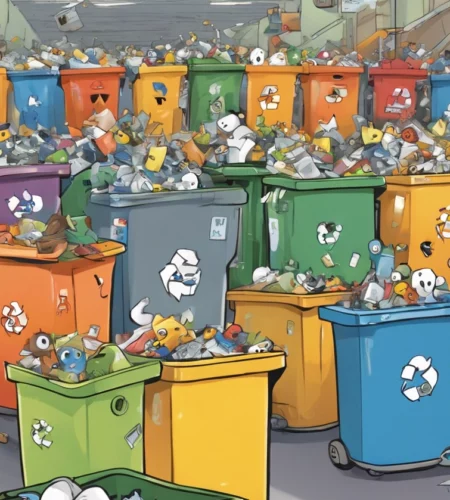
Your article helped me a lot, is there any more related content? Thanks!